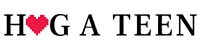These days, teenagers know their way around the world wide web. However, you can’t deny the fact that there’s still lots left for teens to learn when it comes to navigating the virtual world.
New experiences bring about tons of questions, and that’s something you can’t avoid as a teen.
Sometimes, you encounter questions that you think might be too embarrassing to ask friends, peers, teachers, or even your parents. No worries, that’s all normal.
So you’re wondering if your parents can see your search history?
The short answer is yes; your parents can see your search history unless you have deleted it or searched in private search mode (Incognito mode in Google Chrome). However, your parents will need a bit of technical know-how to access your search history.

If your parents are savvy tech users, then it’ll be easy for them to snoop on you.
On the other hand, if your parents aren’t too big on using gadgets like phones and computers (or if they’re the type who only use their gadgets’ basic functions), then they might need to tinker with your phone/computer a bit before they can find your search history.
Remember to ensure safe internet browsing by not sharing private information online, validating websites before sharing any details, and using a secure connection service like Xfinity, which offers advanced security features. You can dial the 24/7 Xfinity phone number to learn more about their secure connection.
- Who Can See My Search And Browsing History?
- Can parents see your search history on a private device?
- Can parents see your search history on a shared/communal device?
- Can parents see your search history on family accounts?
- Can parents see your search history using your personal mobile connection?
- Can parents see your search history on the Wi-Fi router?
- Can parents see your search history on the internet/Wi-Fi bill?
- Can Parents See Your Search History Using Parental Control Apps?
- Final Thoughts
Who Can See My Search And Browsing History?

Before we dive deeper into this topic, it’s important to note that your search history is different from your browsing history.
Your search history is something that you’d usually see on search engine sites like Google, Yahoo, Bing, and DuckDuckGo. You’ll also see this on websites that have a search function like Facebook, Youtube, Reddit, Amazon, and more.
The easiest way to see your search history from any website you’ve previously visited is to click on the search bar. Doing this will show you a drop-down list of your most recent searches. It looks something like this:
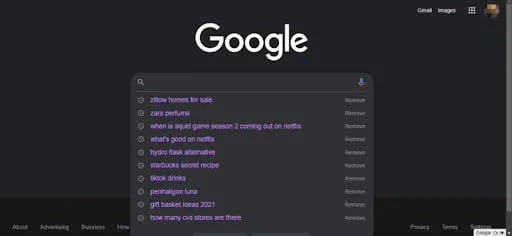
Your browsing history is a log of all your searches and the websites you visited and when you visited them. It’s just like a timesheet or a summary of your internet search and browsing activity.
It looks like this in Google Chrome:
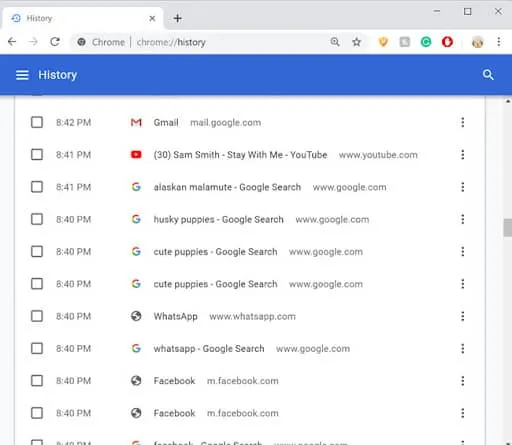
Anyone who can press Ctrl+H on any open browser using a Windows computer or ⌘ Command + Y on Safari when using Mac.
On your phone, you can access your browsing history by tapping on the More Options icon (three stacked dots) on the top right side of your screen if you’re using an Android.
If you’re an iPhone user, you can see your browsing history by clicking the book icon on the bottom right side of your screen while your Safari browser is open.
If you’re using Google to search, then you can see your search and browsing history on the “My Google Activity” page: https://myactivity.google.com/myactivity
Note that you’ll need to be logged in to your Google account to see this page.
On the “My Google Activity” page, you’re also able to delete your search and browsing history by:
- Last hour
- Last day
- All Time
- Custom range
So, who can see your search and browsing history? Well, that depends on several things.
The most significant factor, perhaps, is whether you’re using a personal device such as your mobile phone or a shared/communal machine like a family desktop computer or a computer in school/at the library.
Can parents see your search history on a private device?
Using a personal device like your mobile phone or computer, the only person that can see your search history is you and anyone else you show it to. Of course, if you leave your phone lying around or your computer open/unguarded with a PIN or a password, then anyone who gains access to your computer can see your search history as well.
So, yes, there’s a chance your parents can see your search history, but only if you don’t protect your phone with a password/PIN or if you give them access to your phone/computer.
Can parents see your search history on a shared/communal device?
It’s not unusual for families to share one computer at home, especially when the kids have yet to turn 18. This is something that parents do so they can somewhat monitor their kids’ online activity and make sure they’re not doing anything unpleasant or dangerous on the internet.
For example, if you’re using a family desktop at home to search for things on the internet, but you’re using your account on your device, then only you and other people with access to your account will be able to see your search history.
On the other hand, if you’re using a shared/communal device (again, let’s say it’s a family desktop) and everyone is using the same account, then anyone who has access to the computer can see your browsing history.
Do note, however, that your search history will be mixed with everyone else’s search history, so it’s not like your search history will be labeled with your name.
Can parents see your search history on family accounts?
If you’re a younger teen who’s still on a family account with your parents as the admin/main account member, then your parents can access your search history.
Both Microsoft and Apple have a feature where parents can add their kids’ accounts so they can monitor screen time, browsing history, search history, and more.
Microsoft’s family feature is called Family Safety. If you’re registered as a child under your parents’ account, they will receive a weekly report that includes your most visited websites, top apps used, your most recent searches with the option to see all searches, and more.
Apple also has a similar feature called Family Sharing. This feature’s main purpose is to allow family members to share iTunes, iBooks, App Store purchases, and more without having another person log into your own account. Your family can also share an iCloud storage plan. If you’re included in your family’s iCloud storage plan and you have iCloud for Safari enabled on your device, it is also possible for your parents to see your search history from your Safari browser.
Additionally, there’s also Google Family Link, an app that allows parents or guardians to stay on top of kids’ (including teens) online activity. Valuing users’ privacy as it always does, Google does not show your search history to your parents via Family Link. They will need access to a device where your account is logged in to get access to that information.
Can parents see your search history using your personal mobile connection?
You’d think using your personal mobile connection to search for stuff on the internet would make your search history known to you alone but, unfortunately, it doesn’t mean that.
No matter how you connect to the internet, there will always be another party who can see everything that you do online. Luckily for you, that’s not your parents. Rather it’s your ISP or your Internet Service Provider.
For most people, their phone provider is the same company that they get their internet service from. Companies like Verizon, T-Mobile, and AT&T are all well-known telecommunication companies that provide both call, text, and data plans.
That said, your parents can only see what you search for on your phone if you give them access to it.
Can parents see your search history on the Wi-Fi router?
Not everyone is lucky enough to have an unlimited data plan for their mobile phones. If you often switch between data and Wi-Fi, or if you’re mainly connected to the internet via Wi-Fi at home, you might be wondering whether or not your parents see what you’re up to when you’re online.
Not everyone who’s connected to the same Wi-Fi network as you can see your search history. If you’re worried that your mom will see you’ve been searching for a gift to give her on Mother’s Day, don’t worry, she won’t.
However, there is a way for your parents to see your search history via your Wi-Fi router. But to be honest, it’s not that easy to do so.
They’ll need to get a packet sniffer or a packet analyzer to see your search activity on the home router. They’ll also need fairly advanced technical know-how to get the job done — not very likely unless they’re a tech guru!
If they’re really serious then they can enlist the help of someone who really knows their way around computers and data interception.
In other words, your mom or dad will have to really go the extra mile just to see what you’ve been searching for while connected to the home Wi-Fi.
Can parents see your search history on the internet/Wi-Fi bill?
Whatever your reason may be for wanting to know whether your parents can see your search history on the bill, you’ll be pleased to know that they can’t.
Not only does it make no sense to have your search history on there, but it’s also just way too impractical as well.
Think about it: you get billed by your ISP/WISP once a month. If they were to put your entire search history on your bill, they’re going to have to send you a ten-page bill, maybe more.
So, no, your parents won’t see your search history on your internet bill.
However, although there is a very small chance of this happening, ISP’s may contact the main account holder, if they see suspicious activity taking place (e.g. if you use up large amounts of data or if there is suspected illegal activity).
Can Parents See Your Search History Using Parental Control Apps?
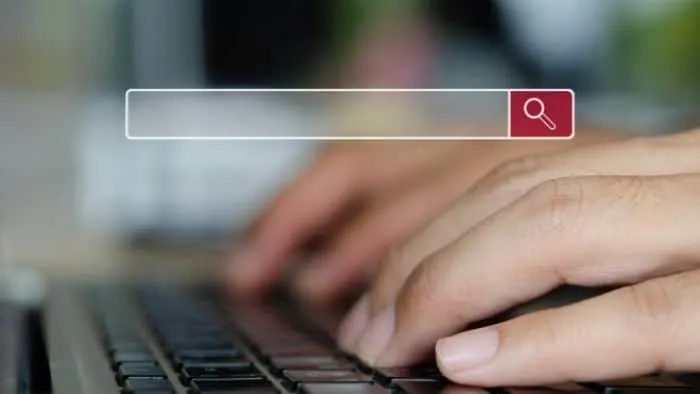
These days it can be quite easy for your parents to get to your browsing history, even without touching your phone or your computer.
There are tons of parental control apps, like Netnanny and Bark app, that enable parents to access your browsing history and see other online activities you’ve been doing on your device remotely anytime.
Normally you’ll be able to see if you have a parental control app installed on your device. Also, if you do have an app like this on your phone then chances are that your parents already mentioned it to you.
Of course, they can also see your browsing history by logging on to a computer where your account is also logged in. They just need to open your browser of choice up, and they’ll see what you’ve been up to on the world wide web.
Final Thoughts
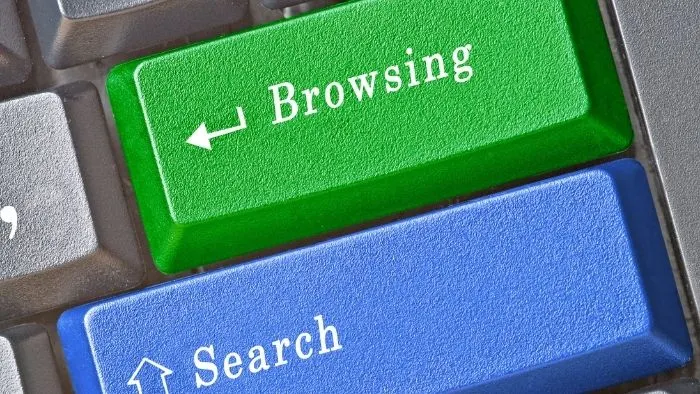
So, there you go. Your parents can get access to your search and browsing history if you leave your phone lying around or your computer on without a password or a PIN. They’ll also be able to do so if they have a parental monitoring app installed on your phone and theirs.
They won’t see your search and browsing activity on the bill, and your ISP won’t bother you (them) about it unless they deem it to be suspicious.
Still worried about your parents seeing your search and browsing history? Well, lucky for you, there are tons of ways to hide your search and browsing history from your parents. We won’t go into too much detail about it, but using an incognito browser would be a good start.
With all that said, it’s probably best not to do anything sketchy online in the first place.
If you’re here because you’re planning a surprise for mom and/or dad and you’re worried that they’ll spoil it, that’s alright. Go ahead, use incognito or maybe even just stay on the safe side and delete your search and browser history.
If you’re here because you’re doing something sketchy or embarrassing, we’re not going to judge you. However, it’s probably best to stay on the safe side of the internet and stay away from questionable and untrustworthy sites.
Remember that your parents’ main concern is your safety above all else. Use the internet wisely and stay safe.